RD Bulk Accounts Open Tool
- RD Bulk Open Tool is Used to Open Bulk number of accounts with Single Click.
- It should be opened via Sanchay Post Module(Non CBS Offices Only).
Procedure To Open RD Bulk Account
It works with sanchay post. What we have to do is detailed below.
1) First enter sanchay post server name and then sever password and click on connect.
2) It will shows concerned office name and BO's under that office.
3) Then select the BO or SO/HO name to open the accounts.
4) Then enter the Name, Address, City, Pincode, enter denomination and no of accounts to be opened and then click on open. It will open the no of accounts we had given.(CARE MUST BE TAKEN TO CLICK ON "OPEN " because if we click two times it will open accounts twice.)
5) This tool does not give nomination numbers, you have to separately register nominee.
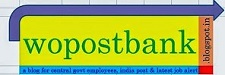




Post a Comment
Thanks for your views.....